Today is Patch Tuesday, so Windows 11 and supported Windows 10 versions are getting new patches. After enough testing, Microsoft is releasing Windows Spotlight for Desktop to everyone. It is now available in the stable version of Windows 11 with KB5014697. It raises the OS version to Build 22000.739.
Advertisеment
What's new in Windows 11 Build 22000.739
Windows 11 Build 22000.739 contains miscellaneous security improvements to internal OS functionality. Also, it includes all the changes from KB5014019. The latter was released as an optional "C" update in May.
After installing today's KB5014697 patch, you will be able to set Windows Spotlight as your desktop background. It will download stunning images from the Internet and use them as your wallpaper.
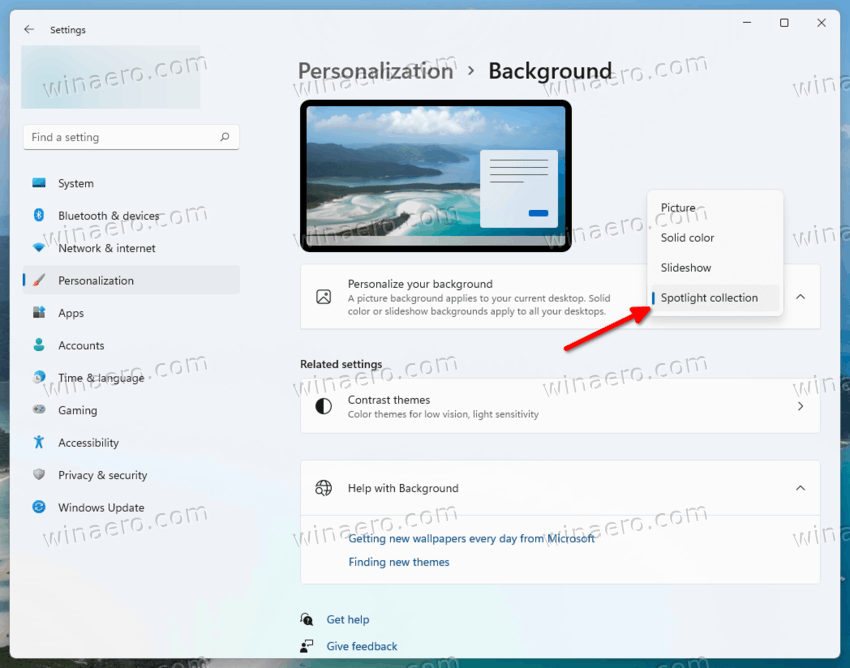
Note: You can quickly check what build you have installed. For that, press Win + R and type winver in the Run dialog.
The rest of the change log looks as follows.
- New! Improves the Family Safety verification experience for a child account when you send a request for additional screen time.
- New! Windows spotlight on the desktop brings the world to your desktop with new background pictures. With this feature, new pictures will automatically appear as your desktop background. This feature already exists for the lock screen. To turn on this feature, go to Settings > Personalization > Background > Personalize your background. Choose Windows spotlight.
- Addresses an issue that fails to maintain the display brightness after you change the display mode.
- Addresses an issue that affects the IE mode window frame.
- Addresses an issue that prevents internet shortcuts from updating.
- Addresses an issue that causes an Input Method Editor (IME) to discard a character if you enter the character while the IME is converting previous text.
- Addresses an issue that causes Widgets to appear on the wrong monitor when you hover over the Widgets icon on the taskbar.
- Adds animation to the Widgets icon when you click or tap the icon and the taskbar is aligned on the left.
- Addresses an issue that affects the rendering of the default Widgets icon on a taskbar that is aligned in the center.
- Addresses an issue that causes blurry app icons in Search results when the display’s dots per inch (dpi) scaling is greater than 100%.
- Addresses an issue that causes file copying to be slower.
- Addresses an issue that fails to automatically give the search box input focus when you select the Start menu and start typing.
Also, check out this official blog post to learn more about the improvements included in this build.
As for Windows 10, it receives KB5014699. The patch is applicable to Windows 10, version 21H1, and Windows 10, version 21H2.
What's new in Windows 10, builds 19043.1766, and 19044.1766 (KB5014699)
The patch KB5014699 similar for both version 21H1 and version 21H2 of Windows 10, as they built against the same code base. After installing it, you will have the following OS versions.
- Windows 10, version 21H1: Build 19043.1766
- Windows 10, version 21H2: Build 19044.1766
The official change log comes with the following highlights.
Addresses an elevation of privilege (EOP) vulnerability under CVE-2022-30154 for the Microsoft File Server Shadow Copy Agent Service. To become protected and functional, you must install the June 14, 2022 or later Windows update on both the application server and the file server. The application server runs the Volume Shadow Copy Service (VSS)-aware application that stores data on the remote Server Message Block 3.0 (or higher) shares on a file server. The file server hosts the file shares. If you don’t install the update on both machine roles, backup operations carried out by applications, which previously worked, might fail. For such failure scenarios, the Microsoft File Server Shadow Copy Agent Service will log FileShareShadowCopyAgent event 1013 on the file server. For more information, see KB5015527.
Addresses a rare issue that prevents Microsoft Excel or Microsoft Outlook from opening.
- Addresses an issue that affects the IE mode window frame.
- Addresses an issue that prevents internet shortcuts from updating.
- Addresses an issue that causes an Input Method Editor (IME) to discard a character if you enter the character while the IME is converting previous text.
- Addresses an issue that causes file copying to be slower.
- Addresses a known issue that affects certain GPUs and might cause apps to close unexpectedly or cause intermittent issues that affect some apps that use Direct3D 9.
You don't need to perform extra steps to get these updates. They will be installed automatically via Windows Update. You can speed up this process by opening Settings (Win + I), opening the Windows Update page, and clicking the "Check for updates" button on the right.
Support us
Winaero greatly relies on your support. You can help the site keep bringing you interesting and useful content and software by using these options:
If you like this article, please share it using the buttons below. It won't take a lot from you, but it will help us grow. Thanks for your support!
Advertisеment
