How to Activate or Deactivate News and Interests Button in Taskbar in Windows 10
Starting in Windows 10 Build 21286, Microsoft is experimenting with a news and weather feed that appears in the taskbar. However, this feature is not initially available to everyone, as it is limited to a small select group of users. If you are interested in trying this feature, here is how you can activate it if it is not yet available for you.
Advertisеment
In Windows 10 Build 21286, Microsoft has added a new button that opens a flyout that reminds of the new tab page in the Edge browser. It contents is a news feed that also includes weather forecast, and it updates dynamically throughout the day. Once you hover over the button, a flyout appears with a personalized news feed.
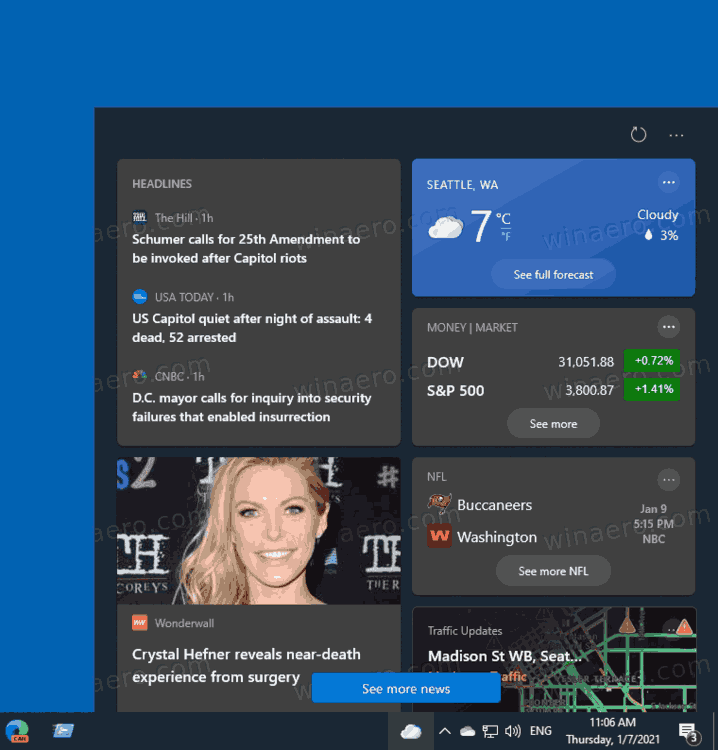
The company finds this solution a useful alternative to news apps, sites, and smartphone apps, as it allows you to see the actual info with one click without opening anything extra or switching to a mobile device.
However, Microsoft is currently running the A/B testing, primarily targeting Windows Insiders in United States, Canada, Great Britain, Australia, and India. Even if you are at the right place, there's a big chance that the News and Interests feature is not available on your device.
This post will show you how to activate the News and Interests button in taskbar in Windows 10. The steps below assume that you have installed at least Windows 10 Build 21286. We will use ViveTool, the app we usually use to activate hidden Windows 10 features.
To Activate News and Interests Button in Taskbar in Windows 10
- Download the latest ViveTool release from GitHub.
- Unblock the downloaded file.
- Extract the archive contents to any folder you like.
- Now, download this ZIP archive that contains two files,
activate news feed.cmdanddeactivate news feed.cmd.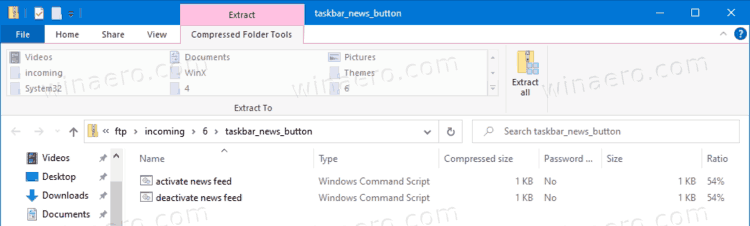
- Extract the files to the same folder where you have
ViveTool.exe.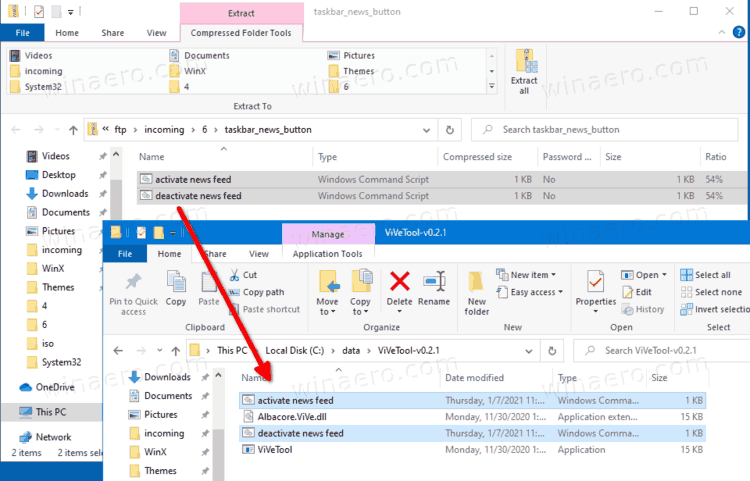
- Right-click on the activate news feed.cmd file and select Run as administrator.
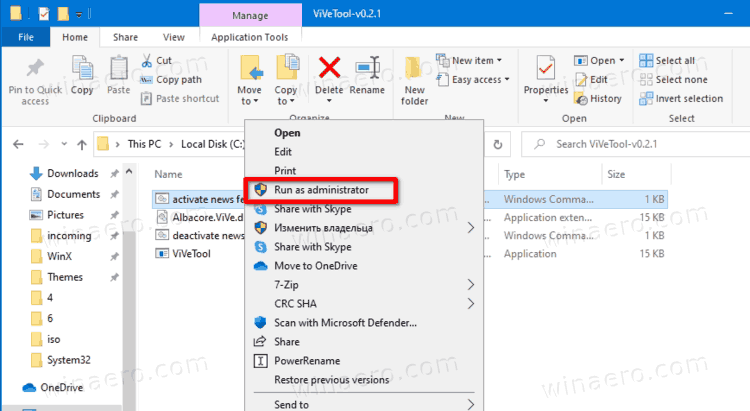
- Once the batch file finishes its work, restart Windows 10.
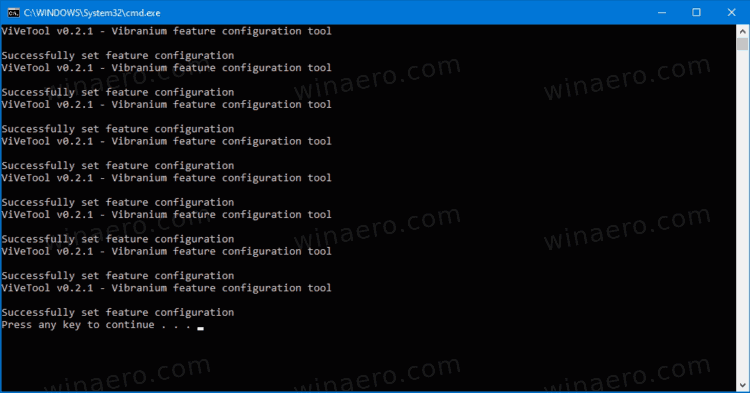
You now have the news and weather button in the Windows 10 taskbar.
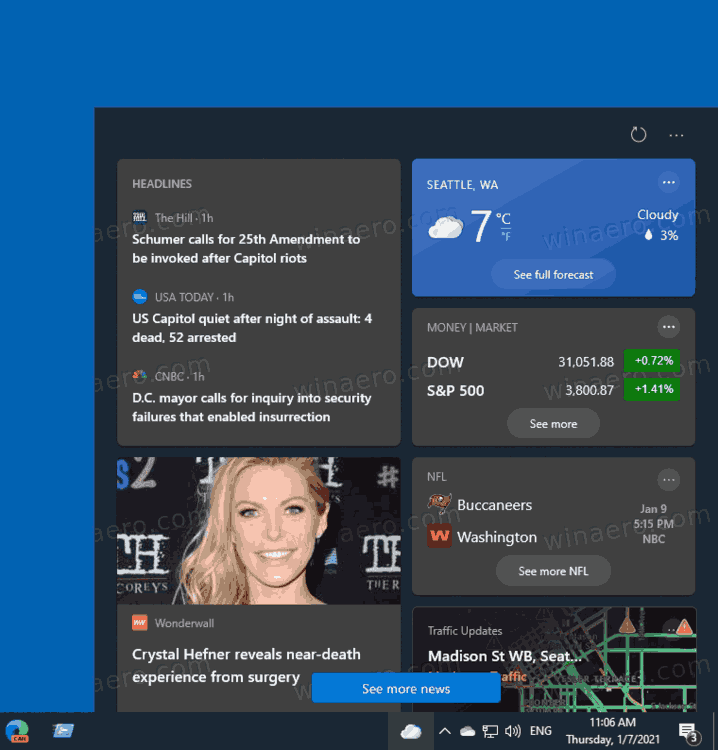
How it works
The batch file executes the following commands, one by one.
vivetool addconfig 29947361 2 vivetool addconfig 27833282 2 vivetool addconfig 27368843 2 vivetool addconfig 28247353 2 vivetool addconfig 27371092 2 vivetool addconfig 27371152 2 vivetool addconfig 30803283 2 vivetool addconfig 30213886 2
The ViveTool will activate all the required features for you to get the News and Interests button enabled.
As an alternative to the batch file, you can run the above commands manually from an elevated command prompt, or an elevated PowerShell.
Once you activate this feature, you can manually add or remove the news feed button from the taskbar at any moment you want.
Similarly, you can deactivate the News and Interests feature in the taskbar, if you have not happy with the change, or just don't like it.
To Deactivate the News and Interests Button in Taskbar
- Download the latest ViveTool release from GitHub.
- Unblock the downloaded file.
- Extract the archive contents to any folder you like.
- Download this ZIP archive that contains two files,
activate news feed.cmdanddeactivate news feed.cmd. - Extract the files to the same folder where you have ViveTool.exe.
- Right-click on the deactivate news feed.cmd file and select Run as administrator.
- Once the batch file finishes its work, restart Windows 10.
This will restore the default feature state, i.e. it will be deactivated.
How it works
Similarly to the above, the batch file calls the ViveTool to remove the system configuration that sets the news feed enabled in the taskbar. The commands are as follows.
vivetool delconfig 29947361 0 vivetool delconfig 27833282 0 vivetool delconfig 27368843 0 vivetool delconfig 28247353 0 vivetool delconfig 27371092 0 vivetool delconfig 27371152 0 vivetool delconfig 30803283 0 vivetool delconfig 30213886 0
That's it!
Support us
Winaero greatly relies on your support. You can help the site keep bringing you interesting and useful content and software by using these options:
If you like this article, please share it using the buttons below. It won't take a lot from you, but it will help us grow. Thanks for your support!
Advertisеment

Thank you. I hope this “feature” (spam/ads/tracking) can be permanently disabled.
Thank you very much. I’ve tried many, but this was the only solution worked for me.
Thank you for this. I have been hitting the refresh on Windows update trying to get this feature and eventually found your tutorial. Much appreciated :)
Doesn’t work on build 21301.
It wasn’t working on build 21313 but when I ran the deactivate script it suddenly started working. Only problem is on reboot it will be deactivated. But it will work until then
This vivetool procedure described above to activate News and Interests no longer works with build 21318.
Are the feature IDs still the same or do we need a new list to activate correctly ?
The batch file and commands no longer work as of Windows 10 Insider Build 21313. Please update the commands and batch file. Thank you.
Follow this answer by Michael John_0423 if it doesn’t work/it’s stuck loading: https://answers.microsoft.com/en-us/windows/forum/windows_10-start-win_taskbar/news-and-interests-keep-loading/f4112405-c8ef-47a6-97e6-3e899fa2f58d?page=2
I have this feature and really like it. Right now, I am looking at a snowflake which tells me snow is in the forecast. Since I am not one who keeps track of the weather that is a useful tool to have. If I hover over the site, the box pops up with the latest news and more in-depth weather. Again, another useful feature. The problem is if I click on anything within that box, be it weather to see more of the forecast, or on a news story, the box pops up but what I’m looking for doesn’t. And it just becomes a black box that’s on top of all my other web pages. There is no way to close it. I can right click it and it doesn’t shut down. I can close Edge and it is still there. I can open task manager, but that app will be underneath it. The only way I can get it to go back onto the taskbar is to shut down my computer and reboot. And there is no way to update this charm/app either. So, essentially, in the end, it is a useless feature. Microsoft needs to fix this issue.