Windows 11 Insider Preview Build 25905 is now available to Insiders on the Canary channel. Additionally, Microsoft provides ISO images for this build for those who would like to install it from scratch. With this release, the company switches back to the RS_PRERELEASE branch of code. So many of the features that were earlier removed after switching to ZN_RELEASE will return. Windows 11 Build 25905 build includes new features from the Dev Channel, such as Dev Drive, Backup and Restore improvements (Windows Backup), Dynamic Lighting, the Windows App SDK version of File Explorer and Gallery, and more.
Advertisеment
Here are the key changes.
What’s new in Windows 11 Build 25905 (Canary)
Rust in Windows Kernel
The Rust language provides greater reliability and security than traditional programs written in C/C++. This preview includes an early implementation of critical Windows kernel features in secure Rust. In particular, win32kbase_rs.sys contains a new implementation of the GDI region. In the future, Microsoft plans to expand the use of Rust in the core of the operating system.
The change mentioned is currently limited to a select group of users in the Canary channel of Microsoft's Insider program. Microsoft aims to gather feedback from this smaller user base before rolling out the change to all Insiders.
End of support for UWP apps for ARM32
Microsoft has ended support for UWP (Universal Windows Platform) apps compiled for the ARM32 architecture. This change specifically impacts the Windows on ARM operating system, rendering ARM32 applications unable to run after installing the update. However, apps built for ARM64 will continue to function as usual.
During the update installation, a message will display a list of installed ARM32 apps. Users can minimize this list by manually updating all apps from the Microsoft Store before updating the OS. Alternatively, users can uninstall and reinstall ARM32 apps from the Microsoft Store to obtain a compatible version for their computers.
Microsoft Store update
Windows 11 Insiders across all channels using the Microsoft Store app version 22306.1401.xx and later will see the following changes:
- More pricing information. To make it easier for you to make a buying decision, you can now see information about the lowest price for an item in the last 30 days.
- AI hub. This is a new section in the Microsoft Store that will feature the best in AI from both the developer community and Microsoft. In this section, the company will share tips on how to get started in the AI field and how to achieve results. The company will motivate users to use AI in everyday life to improve productivity, boost creativity and more.
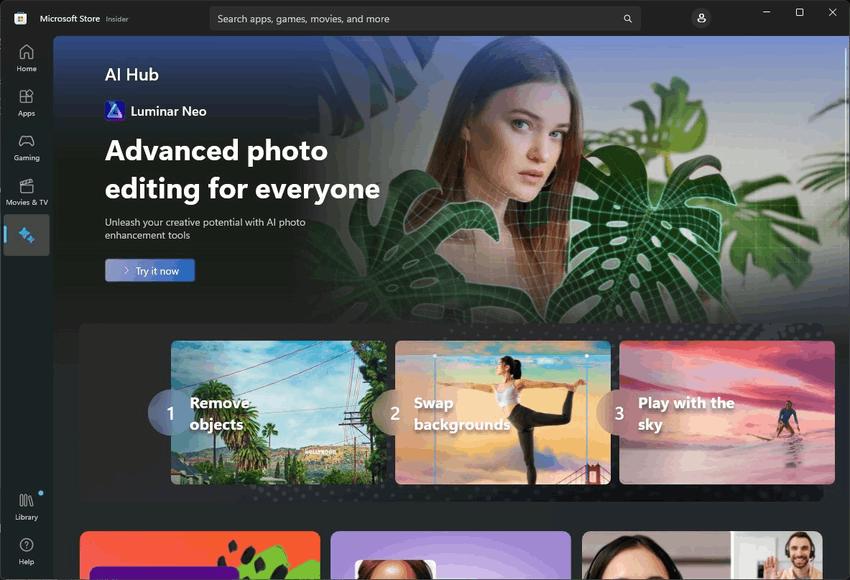
New PostAuthenticationAction function for terminating individual processes in Windows LAPS
Microsoft would like to thank everyone who shared their thoughts on the new Windows Local Administrator Password Solution feature. Some customers have noticed that the new Post Authentication Actions (PAA) feature only allows you to log out of interactive login sessions. This meant that PAA could not stop individual processes that were running in an OTS (over-the-shoulder) elevation script, such as runas.exe. In this build, Microsoft removed this limitation and also added a new option to the PostAuthenticationActions group policy.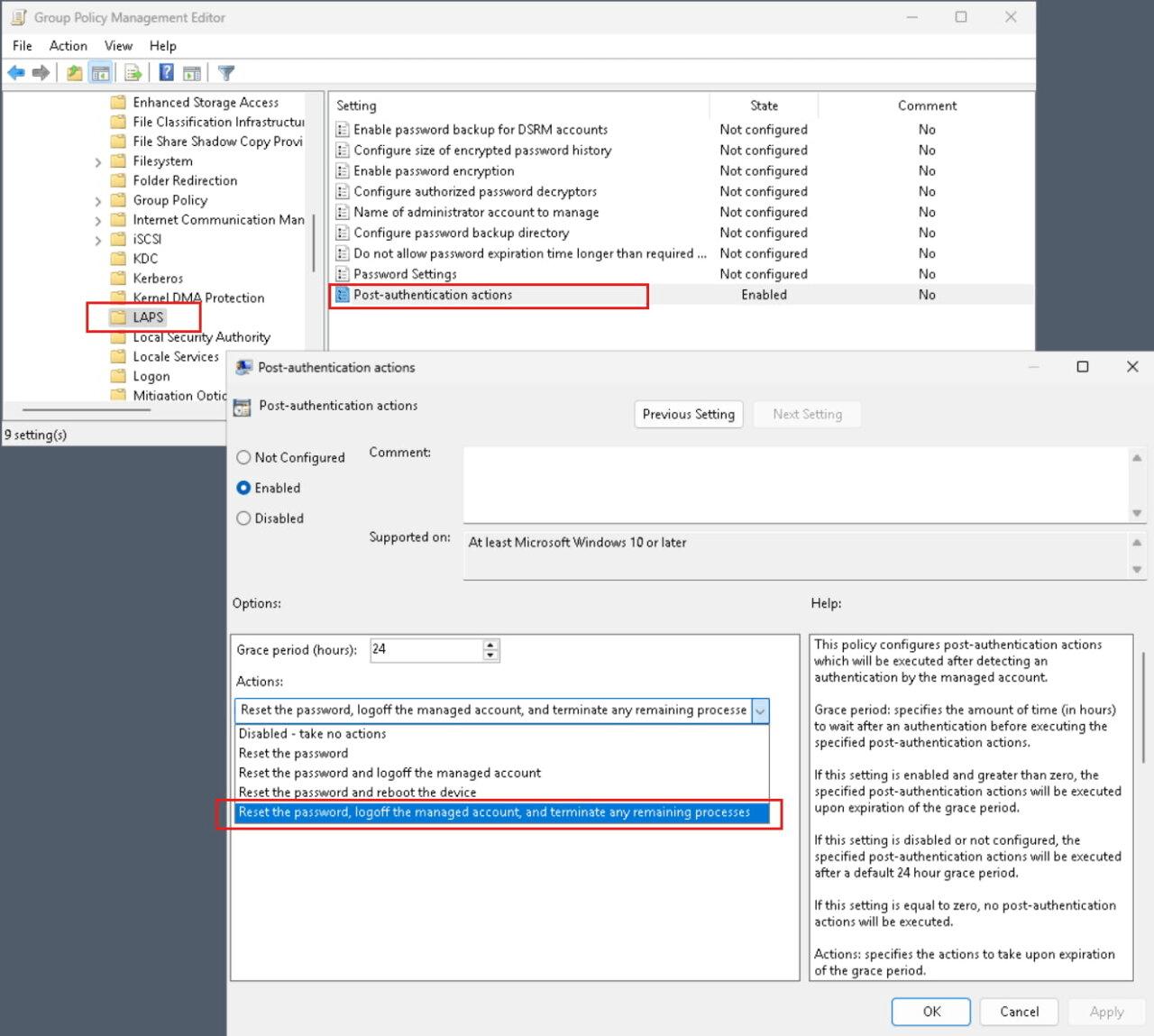
A new option called "Reset password, log out of a managed account, and stop all remaining processes" has been introduced, expanding upon the previous option of "Reset password and sign out of a managed account." When this new option is selected, the PostAuthenticationActions will display a warning, log out of all interactive login sessions, and terminate any remaining processes running under a Windows LAPS-managed local account ID. No additional warnings will be provided.
Furthermore, improvements have been made to the messages generated in the Event Viewer tool during post-authentication actions, providing more detailed information about the specific operations performed.
It's important to note that the default PostAuthenticationActions action remains as "Reset password and sign out of managed account."
Changes and improvements
Emoji
Updated color font format to COLRv1. Thanks to this change Windows can now display more complex emoji with a 3D effect, and will soon be available in some apps and browsers. The new emojis are created using a gradient. Microsoft believes that they will make your messages more emotional.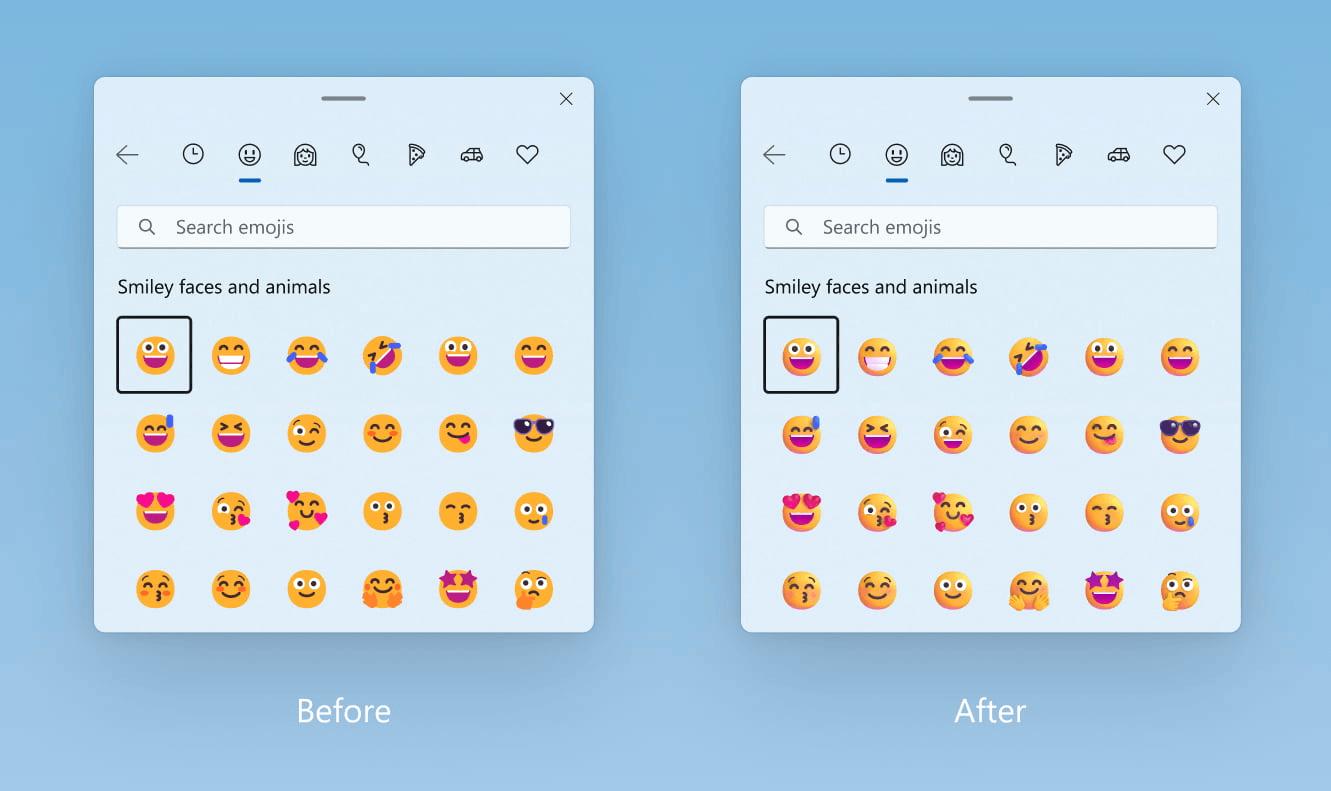
Zune
Marvel's release of Guardians of the Galaxy Vol. 3 has prompted Microsoft to temporarily relaunch Zune.net. Additionally, Microsoft has addressed an issue in this build that prevented the installation of original Zune drivers on Windows 11. As a result, users will now find it easier to utilize Zune on Windows 11, even though the application is no longer supported and hasn't been developed for some time. The fix will soon be available in other Insider Channel builds and subsequently rolled out to all Windows 11 users. You can also watch a video of Scott Hanselman bringing several Zune devices back to life.
Known Issues
- [New] This build will not be offered for ASUS devices and computers with ASUS motherboards.
- [New] Devices connected to an Ethernet network may lose network connectivity after updating to this build. To solve the problem, disconnect the Ethernet cable from the device and reconnect it.
Support us
Winaero greatly relies on your support. You can help the site keep bringing you interesting and useful content and software by using these options:
If you like this article, please share it using the buttons below. It won't take a lot from you, but it will help us grow. Thanks for your support!
Advertisеment

New features and builds in the Canary channel at last!
Actually, there are more new features. Some of them are hidden, and some have not been announced. Check out New and hidden features in Windows 11 Build 25905 and how to enable them
Thx ^^.