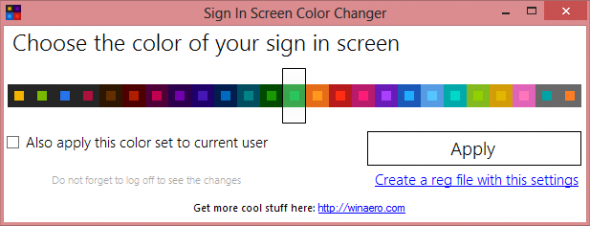Hey, I am proud to introduce the results of my hard work with Mr. Gaurav Kale. It is Taskbar Pinner - the universal pinner software for your taskbar!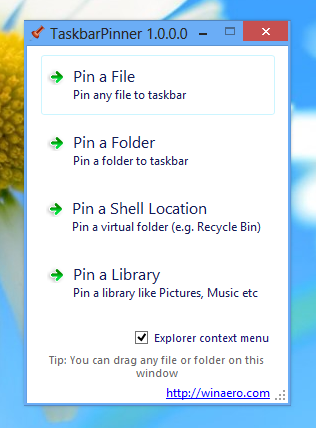
Latest version of Taskbar Pinner is 2.0. Windows 8 users, please switch to Pin to 8 application.
This is most unique software from all taskbar pinners in the world. Just check the list of features! With our Taskbar Pinner you will able:
Category: Software announcements
Explorer Toolbar Editor
Explorer Toolbar Editor is powerful and easy-to-use software that helps you add or remove buttons from the Windows Explorer toolbar in Windows 7.
Unlike other existing programs, Explorer Toolbar Editor supports multiple folder types and displays the current set of buttons for each one. Also, you can use it to reorder the toolbar buttons.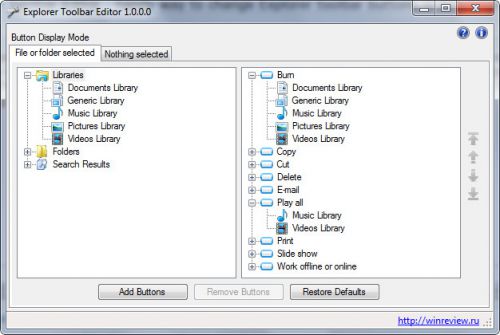
The latest version is 2.0, it contains bugfixes and Windows x64 native binaries.
Features
Explorer Toolbar Editor allows you to:
- view current button sets for each folder type
- add/remove buttons to individual or all folder types
- change the order of buttons on the toolbar
- restore the default set of buttons
Winaero Screensavers Tweaker
Screensavers shipped with Windows 8, Windows 7 and Windows Vista by default have lots of settings. All of them are inaccessible because the configuration dialogs are missing for unknown reasons. Winaero Screensavers Tweaker is a new implementation of my old software (which I made early in 2009). It allows you to change all the hidden settings of Windows Screensavers easily.
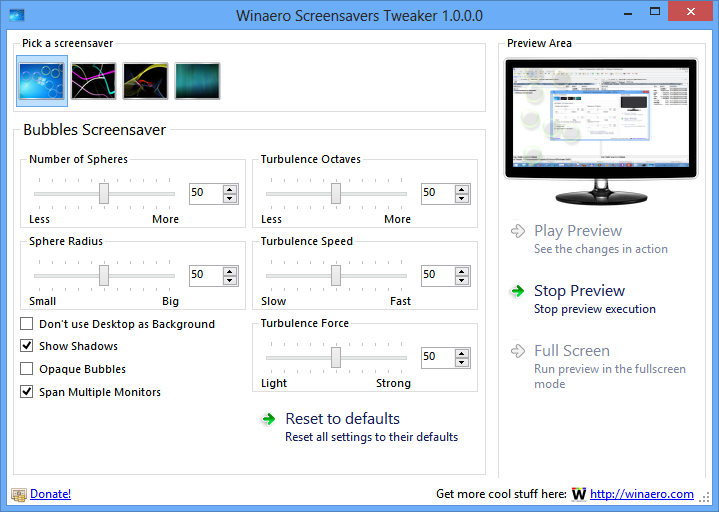
New version of Winaero Screensavers Tweaker has nothing common with first release, it has really nice UI, stable code, x64 support and useful Live Preview feature.
Latest version is 1.0.0.1, it contains small bugfix for the 'Bubbles' screensaver.
The following tweaks are available:
RegOwnershipEx
RegOwnershipEx is an application which allows you to do the following tasks:
- you will be able to take ownership of a registry key with one click (useful to get the full access to the key).
- you will be able to jump directly to desired registry also with one click.
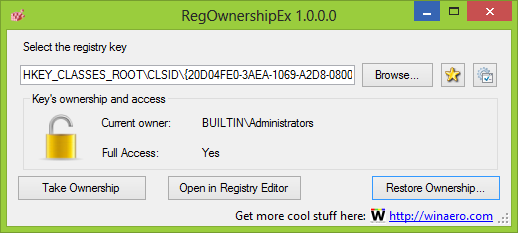
Latest version is 1.0.0.2, see the change log below
RegOwnershipEx features the following options:
Deskthemepack Installer for Windows 7
As you may know, Windows 8 has introduced a new format for themes - *.deskthemepack files. For example, almost all Panoramic themes in official Microsoft theme gallery are deskthemepack files.
Deskthemepack Installer is unique solution for Windows 7 users which allows to install Windows 8 themes with one click.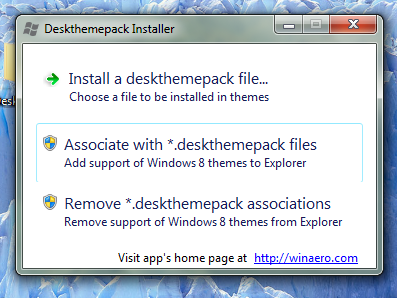
User List Enabler for Windows 8
I proud to introduce my latest work - User List Enabler for Windows 8. Today me and my friend Gaurav Kale, we have done the great research related to auto logging in the last user in Windows 8.
Version 2.0 is released, please update ASAP. See the change log for details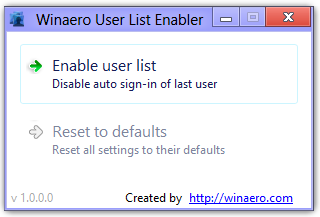
If you have multiple user accounts in Windows 8 (e.g. one for yourself and another for your family member), you may notice a new annoyance in Windows 8 – it signs in the last user automatically who shut down/rebooted the PC. This tool resolves the issue and brings back the users list for you with one click. You will be able to choose your user account at every startup.
Start Screen Animations Tweaker
As you may know, The Start screen in Windows 8 contains several hidden options. Some of them can change the animations behavior. Please read our "Enable advanced animations for the Start Screen in Windows 8" post for more information.
Latest version is 1.1, it features the hidden Parallax effect settings of the Start Screen. Please update your software.
Start Screen Animations Tweaker is our new free software which allows you to tweak all parameters related to the animations of the Start screen in Windows 8.
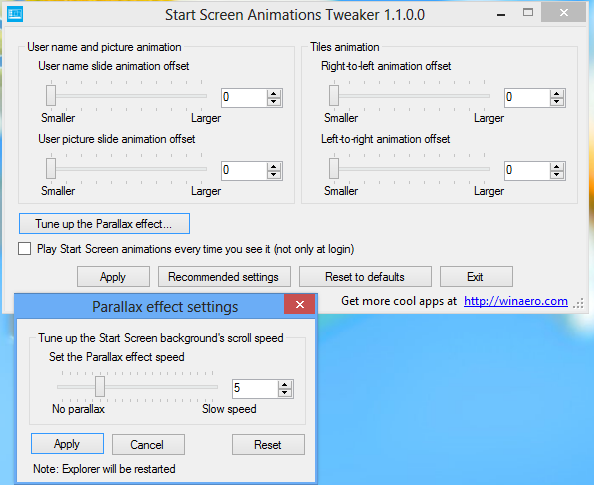
Skip Metro Suite
Grand update is here - Skip Metro Suite 3.1.
We have completely redesigned it. Now it is just one portable *.exe file! See full change log below
P.S. Please uninstall all previous versions of Skip Metro Suite before you will start to use version 3.1
Attention to all Windows 8.1 users.
YOU DO NOT NEED TO USE THIS APP! You should look to the following apps and articles:
- <a class='bbcode' href='https://winaero.com/blog/how-to-skip-the-start-screen-and-boot-directly-to-desktop-in-windows-8-1
' >How to skip the Start screen and boot directly to Desktop in Windows 8.1 - Winaero Charms Bar Killer
- The native way to disable Charms Bar completely in Windows 8.1
Maybe you already known what Windows 8 won't allow you to boot directly to Classic Desktop. Instead of that you have to click on "Desktop" tile every time you logged in. This is very annoying behavior for all of us who prefer to work with Class Desktop instead of Metro Start Screen. So I decide to fix it.
Skip Metro Suite for Windows 8 allows you to boot directly to Classic Desktop in Windows 8 RTM and Release Preview. Also it allows you completely disable all edge panels, not just hide them! All of them will be disabled, including square start button at bottom-left corner.
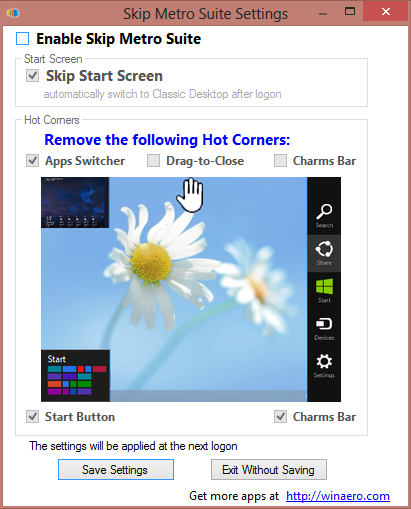
Also it features all tweaks from our latest article "How to disable the edge panels (Charms Bar and Switcher) in Windows 8".Since version 2.0 it uses own method to kill hot corners.Skip Metro Suite allows you to disable top-left hot corner (aka Switcher) and Charms Bar hint. So, you need no tweaks anymore to perform all of these tasks.
How to uninstall Skip Metro Suite
Skip Metro Suite features:
Sign In Screen Color Changer
Some days ago our good friends from IntoWindows covered how to change the logon screen background color. That is simple tweak, but I do not like color scheme number calculation and direct registry editing, so I decide to create a simple tool which allows you:
- to change color of sign in screen in Windows 8
- to set the same color for sign in screen and Start screen with one click
- to get ready-to-use registry tweak with your settings
Win+X Menu Editor for Windows 10 and Windows 8
One of the new features of Windows 8 is Win+X "Start" menu. It is non-customizable part of the operating system. Win+X Menu Editor is my latest work and it serves to provide you a simple and useful way to edit Win+X menu without system file modification. It keeps your system integrity untouched.
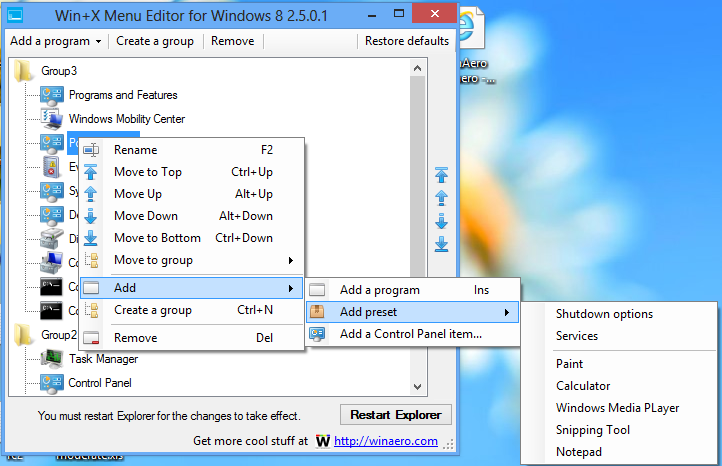
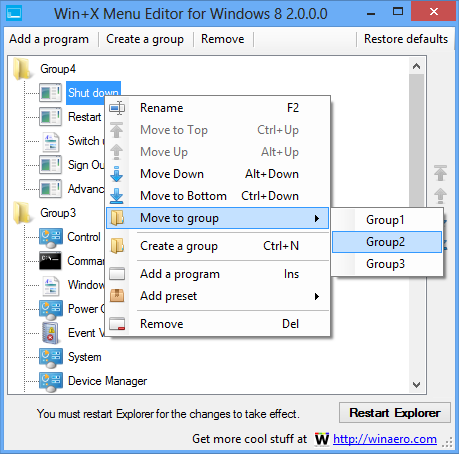
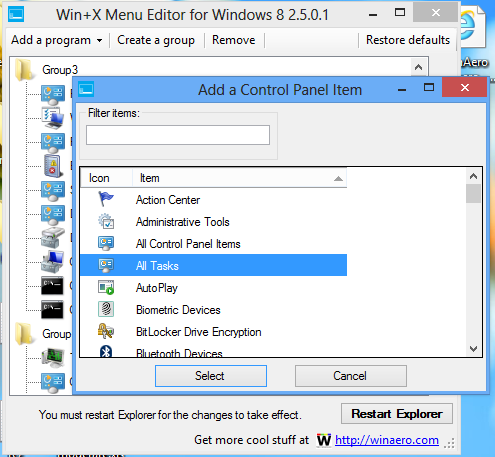
Latest version is 3.0.0.0, it supports Windows 8, Windows 8.1 and Windows 10
Read the rest to learn more and see change log and the demo video