You can now enable the Windows 10X boot logo animation in Windows 10, in regular desktop versions. The boot animation in Windows 10X looks different from what we have these days in desktop OS editions. It features a WinUI 3 spinning circle instead of Win8-like style circles.
Advertisеment
Windows 10X is Microsoft's answer to Chrome OS. It supposed to be a lightweight, minimalist edition of Windows. It does not have everything that the full-featured Windows 10 has. The project already has an interesting history. It started as an operating system for dual screen portable Windows devices, but eventually got support for lower-end single screen devices.
Windows 10X is notable for its streamlined design and containerized apps. Visually, a number of things are updated, from its icons, to animations to even the Start menu, taskbar and Action Center.
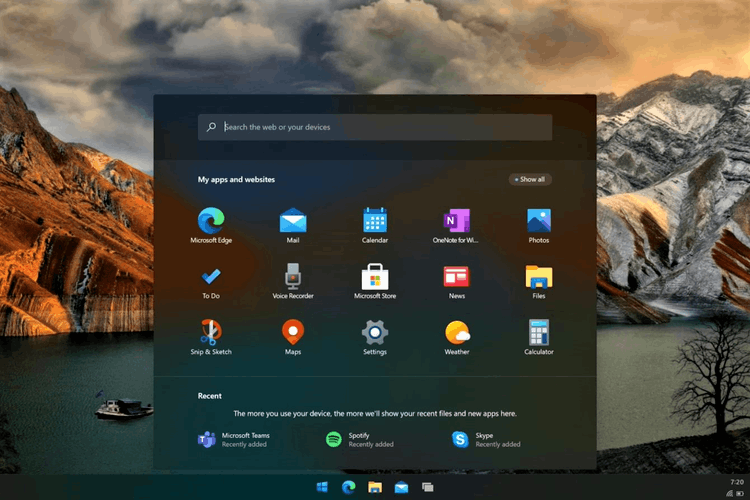
These changes in Windows 10X are coming to Desktop with the Sun Valley project, the new user interface that should hit consumer devices in the second half of 2021 with the major 21H2 release.
One of the Windows 10X novelties is a new boot logo animation with a WinUI 3 spinning circle instead of Win8-like style circles.
Here's how to enable it in desktop editions of Windows 10. You must be running Windows 10 build 19587 or greater.
To Enable Windows 10X Boot Logo Animation in Windows 10
- Open the Registry Editor app.
- Go to the following Registry key:
HKEY_LOCAL_MACHINE\System\ControlSet001\Control. See how to go to a Registry key with one click.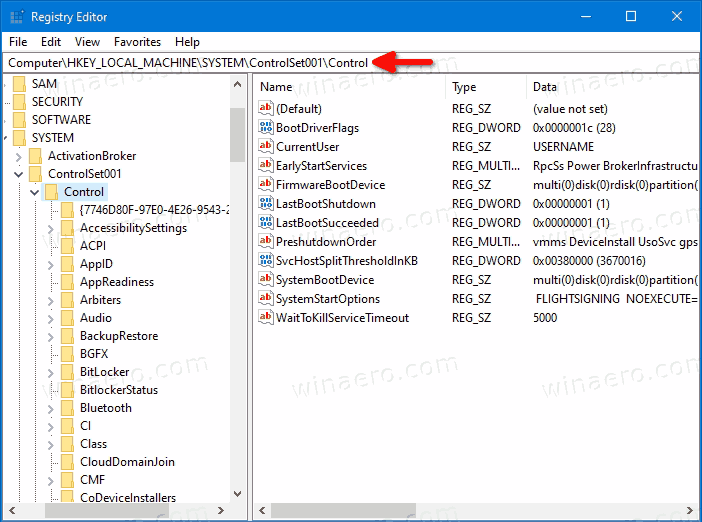
- Create here a new subkey,
BootControl.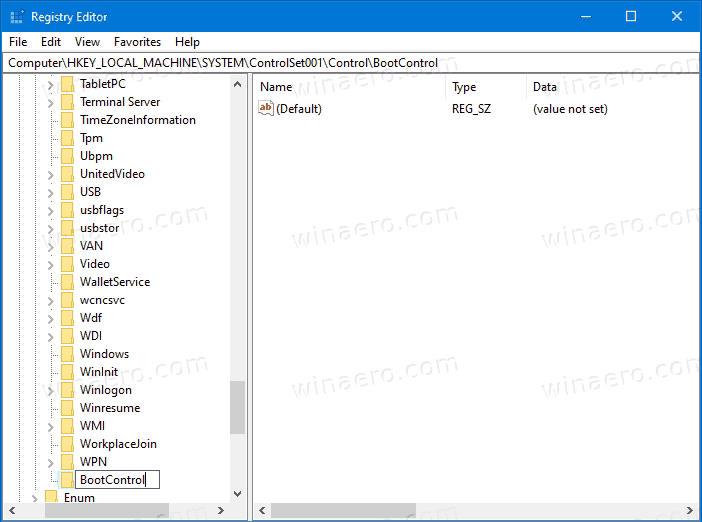
- In the right side of
BootControl, modify or create a new 32-Bit DWORD valueBootProgressAnimation. Note: Even if you are running 64-bit Windows you must still create a 32-bit DWORD value.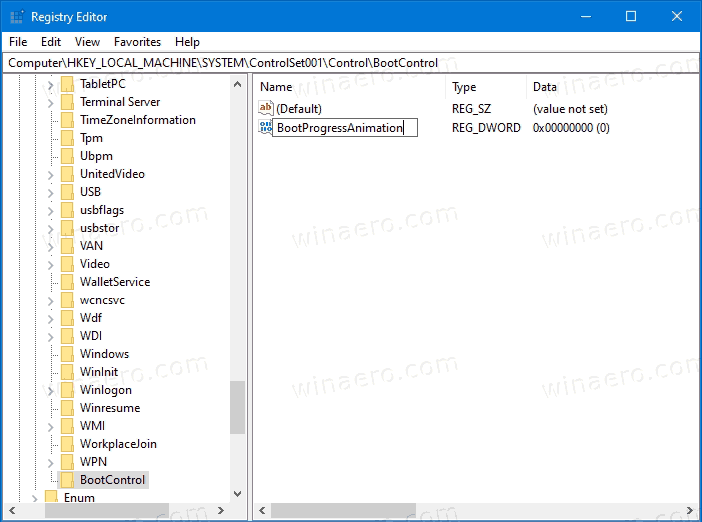
- Set its value to 1.
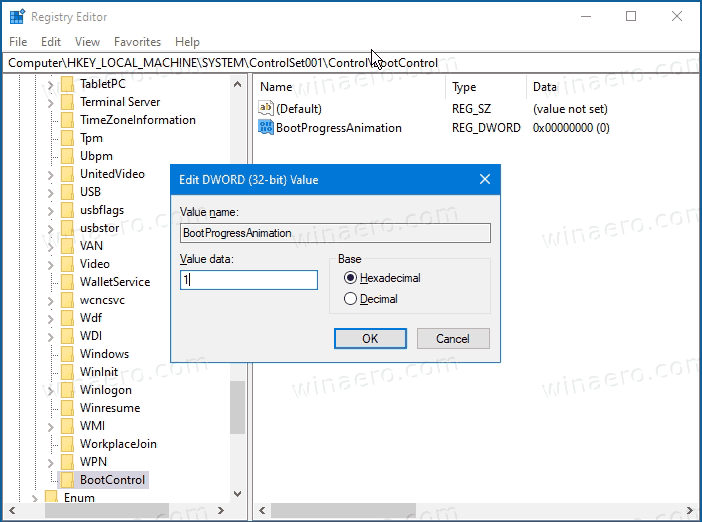
- Restart Windows 10.
The new boot logo animation is now enabled.
You can restore the default logo by removing the BootProgressAnimation value from the Registry. After you restart Windows 10, it will use the default boot logo.
Again, you need to be running Windows 10 build 19587 or above to successfully enable the new boot logo.
Tip: To save you time, you can use Winaero Tweaker and its Boot and Logon > Windows 10X Boot Animation option. It is available starting in Winaero Tweaker 0.19.1.
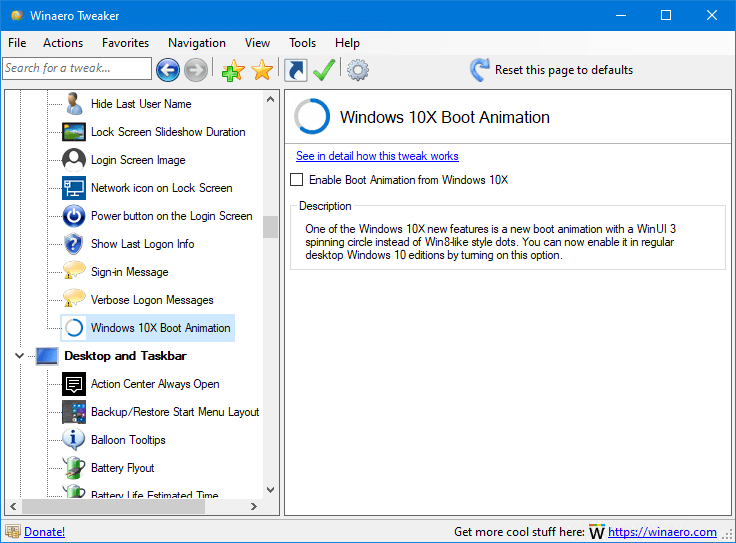
Download Winaero Tweaker | Download Mirror
Alternatively, you can
Download ready-to-use Registry files
To save your time, I've prepared ready-to-use Registry files. You can download the ZIP archive from here:
It contains the following files:
-
Enable Windows 10X boot logo.reg- enables the new logo with a WinUI 3 spinner. -
Disable Windows 10X boot logo.reg- use it to undo the change.
Double click on the *.reg file to add values from it to the Registry, and confirm the UAC prompt.
That's it.
Support us
Winaero greatly relies on your support. You can help the site keep bringing you interesting and useful content and software by using these options:
If you like this article, please share it using the buttons below. It won't take a lot from you, but it will help us grow. Thanks for your support!
Advertisеment

How do they even call it animated? Except the circle nothing moves. Worst than the current one. M$ just boasts about anything and everything without actual purpose or functionality.
effettivamente la cosa e’ molto triste ,ringrazio comunque lo sviluppatore di winaereotweeker per la segnalazione
In English: actually it is very sad, anyway I thank the winaereotweeker developer for the report
I have the latest version of WinAero tweaker with the latest build of Windows 10 but I don’t see the option to enable the Windows 10X boot animation. Do I need to use an Insider build?
Sure. The build requirements are noted in the above text.
The latest stable build is 19042 (not 19587)
It is not about stable builds. It can be only enabled in Insider Preview.
Yes, you need Insider builds.
Windows 7
Windows 10X boot animation can be enabled in Windows Server 2022
Hey, can we do this trick in OS Build 19044.1348?..
I have not tried, but it should work!
it doesent work
Then try with Windows 10 build 19587