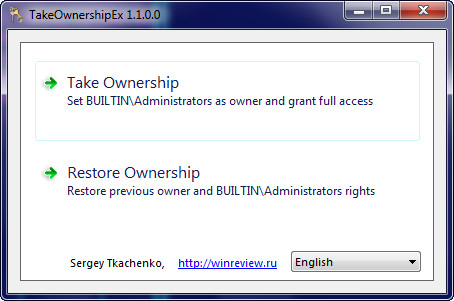
TakeOwnershipEx can be used to obtain full access to files and folders on your computer. As you may know, in modern versions of Windows the default owner of most files is TrustedInstaller, and all users have read-only access (in most cases). TakeOwnershipEx allows users of the "administrators" group to become owners of files or folders with one click. It gives full access permissions too.
Latest TakeOwnershipEx version is 1.2, see full change log below
TakeOwnershipEx's features
With TakeOwnershipEx you will able:
- To get full access rights to the file or folder. The selected file or folder will be owned by local "Administrators" group and they will have full access rights.
- TakeOwnershipEx stores the history of files/folders you have been owned where you can always set access rights back to the original state. Note that it restores access right as well as owner. I.e. if previous owner was TrustedInstaller, it will be properly restored too. This is a most important benefit of TakeOwnershipEx.
- Russian and English interface.
- Since version 1.2 it has context menu integration with Windows Explorer. The context menu item can be used to get access or restore permissions. So, this is one menu item for both tasks.
See this video to see TakeOwnershipEx in action:
Change log
v1.2.0.1
Fixed folder's context menu integration
v1.2
Fixed installer/uninstaller
Added context menu integration with Windows Explorer
v1.1
Added folders support
v1.0
Initial release
I have compiled separate versions for Windows 8 and for Windows Vista/7 so you need no additional .NET Framework installation.
Support us
Winaero greatly relies on your support. You can help the site keep bringing you interesting and useful content and software by using these options: