Microsoft has released Windows 11 Build 23550 to Dev channel insiders. The update enables Voice Access in OOBE. It requires an Internet connection and can be enabled in the Ease of Access menu. Besides, it includes several fixes and general improvements.
Advertisеment
What's new in Windows 11 Build 23550 (Dev)
Voice Access in OOBE
Voice Access can now be used during the initial Windows setup process to navigate the OOBE (out of box experience). To turn it on, open the accessibility pop-up menu in the bottom right corner of the screen and turn on the switch next to Voice Access.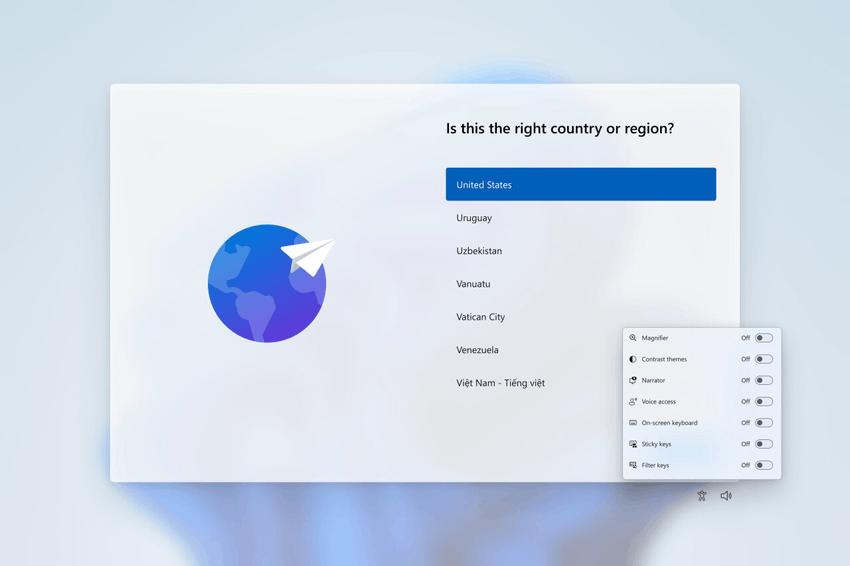
Note. When setting up a new device, you need to make sure that an Internet connection is available. This is necessary to download and configure the language model.
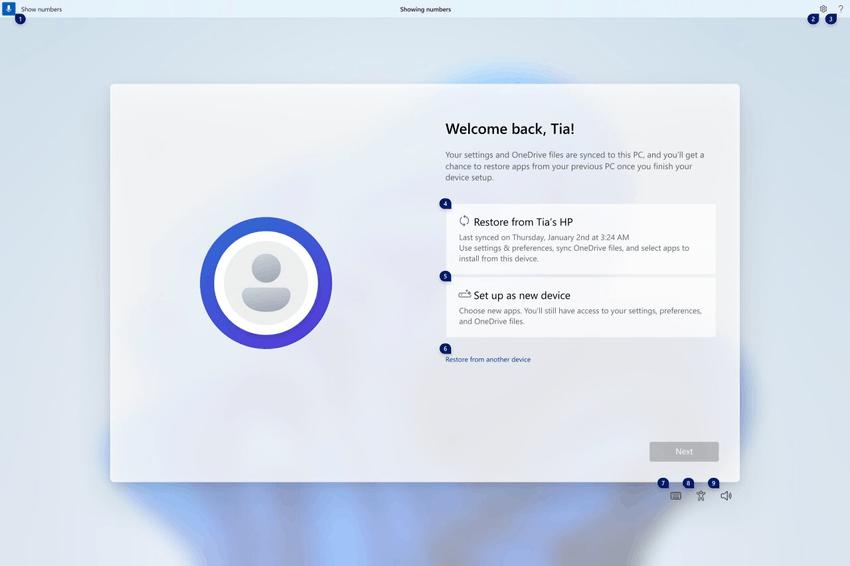
Once Voice Access is enabled, you'll be able to navigate OOBE using voice commands, enter passwords using the on-screen keyboard, dictate text, control your mouse cursor, and move focus between items.
Changes and improvements
The September update for Windows Subsystem for Linux (WSL) has been released and includes several improvements to network connections.
Fixes
- Fixed an issue that caused explorer.exe and the Start menu to intermittently crash in previous builds.
- Fixed an issue where thumbnails in the Gallery section would sometimes flicker when scrolling.
- Fixed an issue resulting in some icons in the Featured section of the Start menu not displaying correctly.
- Fixed an issue where the magnifying glass icon would not display correctly when the Search Icon and Label option was selected in the Search settings.
- Fixed an issue where the process memory dump dialog incorrectly reported that a kernel memory dump was being created.
- Fixed an issue that prevented Task Manager from launching for some users.
Note. Some of the fixes listed above may be included in cumulative updates for release versions of Windows 11.
Known Issues
- Some apps in the Start menu's All Apps list (for example, PWA apps installed through Microsoft Edge) may appear as system apps when they are not.
- Insiders on the Dev Channel are reporting that the preview version of Windows Copilot is not available in some regions. Engineers have already working on a fix. The feature will become available to these users in upcoming builds.
- You can use Alt+Tab to exit Windows Copilot, but not to return to it. To go to Windows Copilot, use the combination WIN + C.
- When you first launch or after updating Copilot, when using Voice Control, you must use the Show grid command to then move to the Ask me anything field.
Support us
Winaero greatly relies on your support. You can help the site keep bringing you interesting and useful content and software by using these options:
If you like this article, please share it using the buttons below. It won't take a lot from you, but it will help us grow. Thanks for your support!
Advertisеment
